Chapter nine: Preparation of program source¶
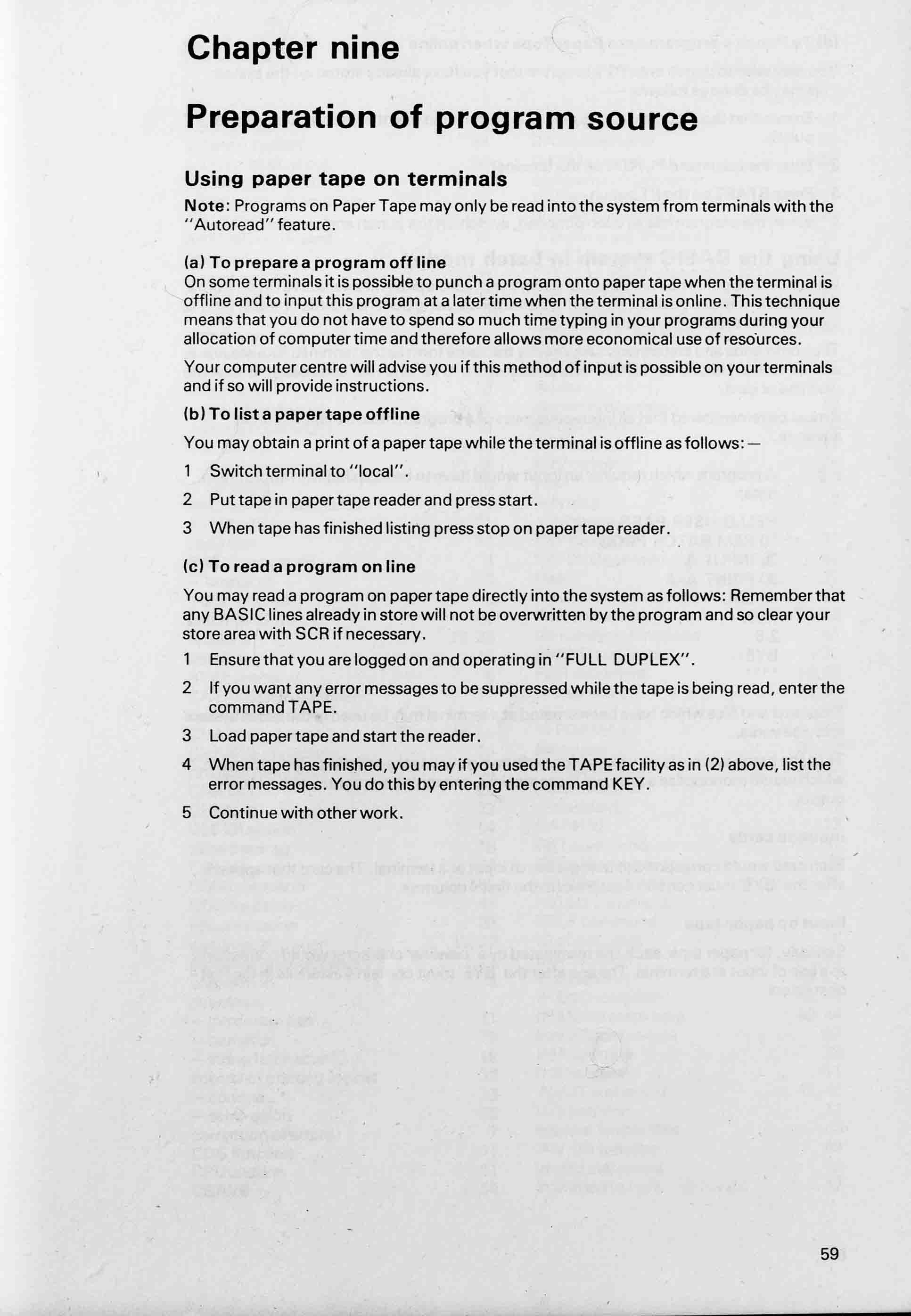

Using paper tape on terminals¶
Note: Programs on Paper Tape may only be read into the system from terminals with the “Autoread” feature.
(a) To prepare a program off line¶
On some terminals it is possible to punch a program onto paper tape when the terminal is offline and to input this program at a later time when the terminal is online. This technique means that you do not have to spend so much time typing in your programs during your allocation of computer time and therefore allows more economical use of resources.
Your computer centre will advise you if this method of input is possible on your terminals and if so will provide instructions.
(b) To list a paper tape offline¶
You may obtain a print of a paper tape while the terminal is offline as follows:–
- Switch terminal to “local”.
- Put tape in paper tape reader and press start.
- When tape has finished listing press stop on paper tape reader.
(c) To read a program on line¶
You may read a program on paper tape directly into the system as follows: Remember that any BASIC lines already in store will not be overwritten by the program and so clear your store area with SCR if necessary.
- Ensure that you are logged on and operating in “FULL DUPLEX”.
- If you want any error messages to be suppressed while the tape is being read, enter the command TAPE.
- Load paper tape and start the reader.
- When tape has finished, you may if you used the TAPE facility as in (2) above, list the error messages. You do this by entering the command KEY.
- Continue with other work.
(d) To Punch a program onto Paper Tape when online¶
You may wish to punch onto PT a program that you have already stored on the system. This may be done as follows:-
- Ensure that the program to be punched is in store and that there is blank tape in the punch.
- Enter the command PUNCH on the terminal.
- Press START on the PT punch.
- When the program has all been punched, switch off the punch and carry on.
Using the BASIC system in batch mode¶
Up to now this guide has talked about using the BASIC system in interactive mode from a terminal but it is also possible to use it in batch mode using punched cards or paper tape as input and the system line printer for output.
The commands and statements take exactly the same form as the terminal. The session is started with a ‘HELLO’ or ‘LOGIN’ and ended with a ‘BYE’ and four asterisks (****) on the next line or card.
It must be remembered that all interactive parts of a program must be catered for in advance.
e.g. A program which requires an input would have to be supplied with appropriate data:
HELLO USER,PASS
10 RΕΜ ΒΑΤCΗ ΡRΟG
20 ΙΝΡUΤ Α
30 PRINT A*A
40 END
RUN
2.5
ΒΥΕ
****
Programs and files which have been created at a terminal may be used in the batch system and vice versa.
Thus the batch system is very useful for performing such tasks as listing a long program, which would monopolize a terminal for some time, or running a program with a lot of output.
Input on cards¶
Each card would correspond to a single line of input at a terminal. The card that appears after the “BYE” must contain 4 asterisks in the first 4 columns.
Input on paper-tape¶
Similarly, for paper tape, each line terminated by a ‘newline’ character would correspond to a line of input at a terminal. The line after the ‘BYE’ must contain 4 asterisks in the first 4 characters.
